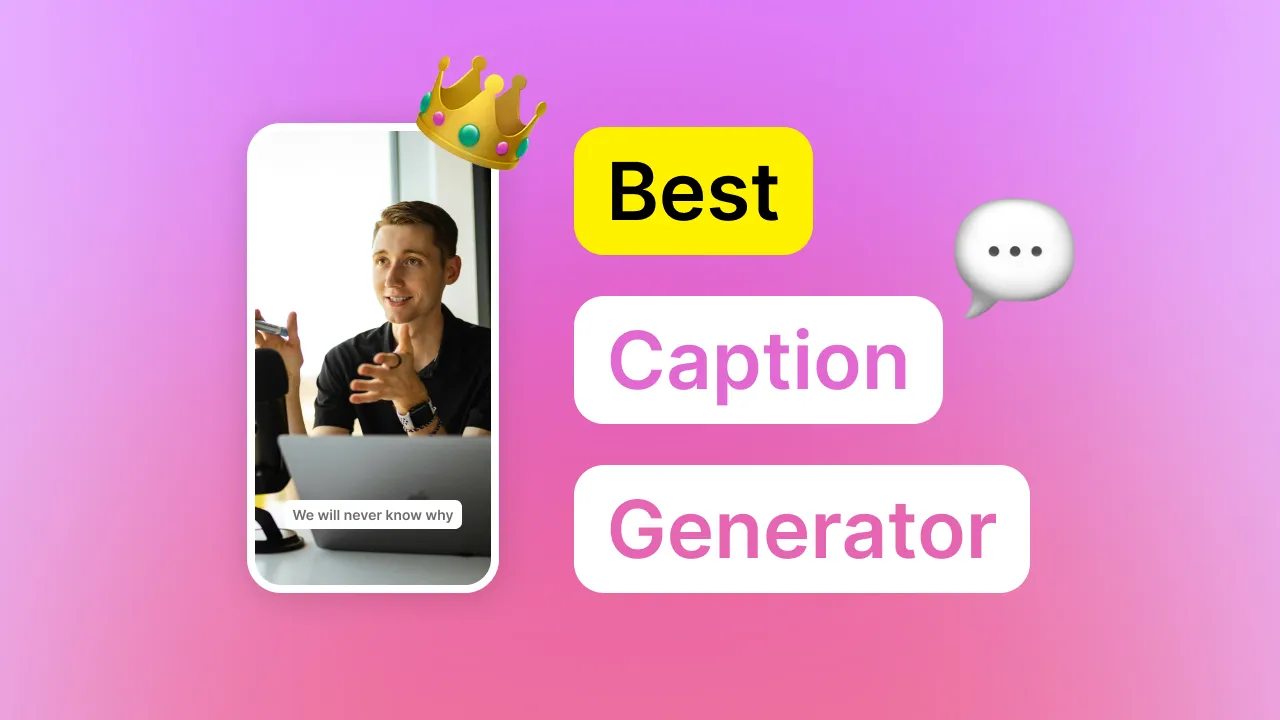Creating videos has become a central part of modern marketing, content creation, and communication. From short-form social media clips to long-form educational pieces, businesses and creators alike are under constant pressure to produce high-quality content quickly. The challenge? Traditional video production often involves multiple steps — gathering media, editing footage, adding effects, and exporting files — all of which take time.
That’s where URL to Video tools come in. These solutions transform the way content is created, allowing you to turn online resources into professional-quality videos in a fraction of the time.
In this blog, we’ll explore how these tools work, why they’re valuable, and how they can help you create videos faster without compromising on quality.
The Growing Demand for Faster Video Creation
In the past, video production often required dedicated cameras, specialized editing software, and long post-production hours. Now, audiences expect fresh, engaging content on a daily basis. This demand isn’t just coming from brands — educators, influencers, and even small businesses are also competing for attention online.
The result? Creators are looking for tools that minimize time spent on repetitive editing tasks and maximize creativity. That’s exactly the gap URL to Video solutions are designed to fill.
What Are URL to Video Tools?
URL to Video tools are platforms or software that allow you to convert a web page or online content into a complete video in just a few clicks. Instead of manually collecting visuals, text, and other media, you simply paste the link to your chosen page, and the tool automatically compiles a video from the available information.
For example, invideo AI integrates this kind of feature by enabling creators to quickly process a webpage into a visually appealing video format. With url to video functionality, you can generate a draft video in minutes — perfect for news updates, blog recaps, or content repurposing.
How URL to Video Tools Work
While every tool has its own interface, the general process follows a similar path:
1. Paste the Link
You begin by inserting the URL of the page you want to convert into a video.
2. Automatic Content Extraction
The tool scans the page for relevant elements like headlines, body text, images, and videos.
3. Media Selection
Some tools give you the option to approve or replace the extracted media before the video is generated.
4. Video Compilation
The tool then assembles the chosen media with animations, transitions, and background audio.
5. Customization & Export
Finally, you can make edits, adjust timing, and export the video for your preferred platform.
This process can take minutes rather than hours, which is why these tools are becoming essential for anyone working with time-sensitive content.
Key Benefits of Using URL to Video Tools
1. Time Savings
Instead of manually downloading images, copying text, and arranging slides, you can let the tool automate these steps.
2. Consistent Visual Style
URL to Video tools often follow a consistent design structure, ensuring that your videos look professional and cohesive.
3. Repurposing Content
You can quickly transform articles, blog posts, or reports into video summaries, reaching audiences who prefer watching over reading.
4. Scalability
If you’re creating content at scale — for example, daily news videos — these tools help maintain quality without sacrificing speed.
How They Fit Into Modern Video Workflows
Modern content creators often use multiple tools to handle different aspects of production — from scriptwriting to editing and publishing. The URL to Video approach complements this by acting as a rapid first step.
Here’s a common workflow:
- Content Selection – Choose a blog post, product page, or article.
- URL Conversion – Use a URL to Video tool to instantly generate the first draft.
- Enhancement – Add custom clips, adjust pacing, and refine visuals.
- Export & Publish – Share the final video across social media, email, or websites.
This method ensures you can produce more videos without increasing your workload.
Combining URL to Video with AI Video Generators
While URL to Video tools focus on transforming existing online content, AI video generator platforms go a step further by creating videos from scripts, prompts, or data. Using them together can be a game-changer:
- URL to Video can provide a quick first draft based on web content.
- AI Video Generators can add custom visuals, voiceovers, or advanced animations.
By blending the two, you get both speed and creative flexibility.
Real-World Scenarios Where URL to Video Saves Time
1. News Updates
Journalists can turn breaking news articles into video updates within minutes, ensuring they stay ahead of the competition.
2. Educational Content
Teachers can convert lesson plans or resource pages into short videos for students who learn better through visuals.
3. E-Commerce Product Demos
Retailers can transform product pages into engaging product highlight videos for social media.
4. Marketing Campaigns
Marketers can repurpose blog posts into video teasers to drive traffic back to their websites.
Tips to Get the Most Out of URL to Video Tools
1. Choose the Right Source Content
The quality of the resulting video depends heavily on the quality of the page you start with. Well-structured text, high-quality images, and clear messaging work best.
2. Edit After Automation
Even if the first draft looks good, a quick review ensures the video aligns with your brand’s tone and style.
3. Add Your Own Voiceover
Narration can make the content more engaging and personalized.
4. Keep Your Audience in Mind
Adjust the pacing, visuals, and language to fit the needs of your target viewers.
Challenges and Limitations
While URL to Video tools are powerful, they aren’t without drawbacks:
- Formatting Issues – Pages with complex layouts may not convert perfectly.
- Limited Creativity – Automated systems can miss opportunities for unique storytelling.
- Licensing Concerns – Ensure that images and media pulled from the web are cleared for your use.
The key is to view these tools as a starting point rather than a final solution.
The Future of URL to Video Technology
As AI continues to evolve, we can expect URL to Video tools to become even more sophisticated. Future updates may include:
- Smarter Media Selection – Automatically choosing the most relevant visuals.
- Custom Voice Integration – Adding voiceovers in your own tone and style instantly.
- Real-Time Updates – Turning live web pages into dynamic, continuously updating videos.
In the coming years, these advancements could make the process even faster and more intuitive, further reducing the time between content creation and publishing.
Conclusion
In an era where speed and quality both matter, URL to Video tools offer a practical way to produce videos quickly without compromising on professionalism. They streamline the initial stages of video production, making it easier to keep up with content demands and adapt to audience preferences.
Whether you’re a marketer, educator, or business owner, integrating these tools into your workflow can help you stay ahead in a competitive digital landscape. And when paired with other AI-driven solutions like ai video generator platforms, the potential for fast, engaging, and creative video content becomes almost limitless.