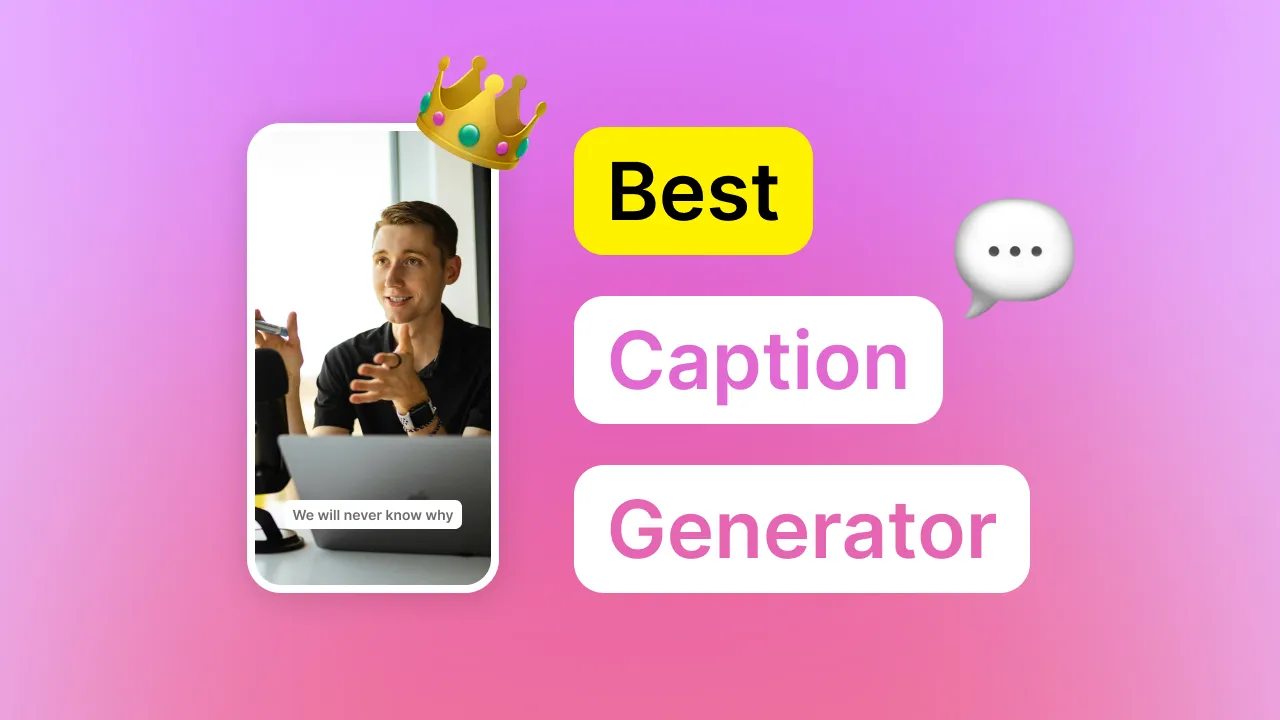In the age of social media dominance, videos are no longer optional—they’re essential for communicating your message, whether you’re a content creator, educator, or marketer. But here’s the truth: a great video without captions is like a book with missing pages. Many viewers watch videos without sound, especially on platforms like Instagram, Facebook, and LinkedIn. If your content doesn’t have captions, you risk losing their attention before you’ve even started.
Captions not only help with accessibility for people with hearing impairments but also improve viewer comprehension, keep audiences engaged longer, and can even boost your SEO. That’s why choosing the right video caption generator is key to making your content more engaging and accessible to a wider audience. One reliable option many creators turn to is invideo AI, which simplifies caption creation and integrates seamlessly into the editing process.
In this blog, we’ll explore seven of the best tools available, starting with invideo AI, followed by other top-notch options like Clipchamp, Wave.video, Moovly, Magisto, Biteable, and Typito. These tools will help you level up your video game, whether you’re creating short social media clips or long-form storytelling content.
1. Invideo AI – Intelligent Captioning Made Simple
If you’re looking for an easy yet powerful way to add captions to your videos, invideo AI is a great place to start. This video caption generator uses advanced AI-driven technology to generate captions that are accurate and well-timed, minimizing the manual editing you’d usually have to do.
One of the highlights is how quickly it processes your video and syncs captions with audio. You can also customize fonts, colors, and positioning to match your brand identity. For creators who already use a video ai app for editing, invideo AI can integrate into your workflow, saving time and ensuring professional-looking results.
2. Clipchamp – Fast and Easy Caption Creation
Owned by Microsoft, Clipchamp is an intuitive online video editor that offers a streamlined captioning experience. Its speech-to-text feature allows you to automatically generate captions and then fine-tune them in an easy-to-use editor.
What makes Clipchamp stand out is its accessibility for beginners—it’s web-based, so you don’t need to install heavy software. You can drag and drop videos, generate captions in minutes, and export your project in high resolution, ready for any platform.
3. Wave.video – All-in-One Video and Captioning Tool
Wave.video combines video creation, editing, and captioning into one convenient platform. Its AI-driven transcription feature helps you generate captions automatically and edit them in real time.
For businesses, this is particularly useful because you can brand your captions with custom fonts and colors, making them consistent with your visual identity. The platform also supports multiple aspect ratios, so your captioned videos look great whether they’re for YouTube, Instagram, or TikTok.
4. Moovly – Captioning for Professional Presentations and Training Videos
Moovly is well-known for creating animated videos, but it also has a strong automatic captioning feature. This is particularly useful for corporate training, educational content, and explainer videos.
Its caption editor allows you to adjust timings and styles, making it easy to ensure accuracy. Plus, Moovly supports multiple languages, making it an excellent choice for reaching global audiences. If you’re working on professional video projects, Moovly’s captions help keep your audience engaged and informed.
5. Magisto – AI-Powered Video Editing with Captions
Magisto uses artificial intelligence to simplify the video editing process, and caption generation is one of its strong points. Once you upload your footage, the tool can automatically detect speech and create synchronized captions.
Its editing capabilities let you cut, merge, and style your videos while keeping captions perfectly aligned. If you’re short on time but want professional-looking content, Magisto is a great option to consider.
6. Biteable – Fun and Engaging Captioned Videos
Biteable is known for its ability to produce colorful, engaging videos, and its captioning feature helps make them more accessible. It uses speech recognition to generate captions, which you can then customize to fit your video’s aesthetic.
For marketers, this is a fantastic way to make ads, explainer clips, or promotional videos stand out. The captions aren’t just functional—they can also become part of your creative design.
7. Typito – Precision Captioning with Creative Freedom
Typito offers a unique captioning experience by combining automatic transcription with a drag-and-drop interface. You can style your captions as creatively as you like, making them visually appealing rather than just plain text.
The platform is especially popular among social media marketers who want their captions to feel integrated into the video, rather than sitting as a separate element. Typito also supports multiple languages and aspect ratios, making it versatile for all types of projects.
Why a Good Caption Generator Matters for Engagement
If you’ve ever scrolled through videos in public, you know the majority are watched on mute. This is why captions have become an essential part of video content strategy. They help:
- Improve accessibility for people with hearing impairments.
- Enhance comprehension for non-native speakers.
- Increase watch time and engagement.
- Boost discoverability through searchable text.
Adding captions is no longer just a nice-to-have—it’s a necessity for keeping audiences hooked.
Choosing the Right Tool for Your Needs
When picking the best video caption generator, consider these factors:
1. Accuracy
The fewer corrections you need to make, the more time you save. Look for tools with strong AI speech recognition.
2. Customization
Your captions should match your brand’s style. Choose tools that allow customization of fonts, colors, and placement.
3. Language Support
If you cater to a global audience, ensure the platform supports multiple languages.
4. Integration with Editing Tools
If you already use a video ai app for editing, make sure your captioning tool integrates seamlessly into your workflow.
Final Thoughts
Captions are no longer optional—they’re a vital component of effective video communication. Whether you’re producing quick social media clips or high-quality training videos, the right caption generator can make your content more engaging, inclusive, and impactful.
From invideo AI’s intelligent, fast, and customizable captions to the creative styling options of Typito, each tool on this list offers something unique. The key is to choose one that fits your goals, content style, and workflow.
The result? More viewers, better engagement, and videos that connect with your audience—even when the sound is off.